Are you looking for a way to control the content you post on social media? In this blog post, we’ll discuss how to hide likes on Instagram posts and Reels in 2023. We’ll provide an overview of how features like these can help protect your privacy and allow you to feel more comfortable sharing what matters to you with your followers. We’ll also explain why it is essential now more than ever before. So keep reading if you want details about what steps to take to hide your likes on Instagram.

Why Hide Likes On Instagram Is Important?
While social media can be a great way to connect with friends and family, it can also be a source of comparison and envy. For many people, seeing how many “likes” their posts receive can be a source of anxiety and insecurity. If you’re finding that social media negatively affects your mood, consider turning off likes.
By doing so, you’ll still be able to see the number of views your posts receive, but you’ll need to focus more on the number of likes. (If you want to enhance your engagement on your profile by more real likes and followers the download TopFollow App)
As a result, you may be more present and engaged with the content you’re sharing rather than worrying about how others will receive it. If you’re looking for a way to reduce your stress levels and focus more on the positive aspects of social media, turning off likes may be the right choice for you.
recent changes to Instagram’s algorithm
Instagram’s recent changes to its algorithm of hiding likes on Instagram were introduced in response to concerns about the negative impact that likes, and other metrics can have on users’ mental health and well-being. The new feature was first tested in select countries, including Canada, Australia, and Brazil, before being rolled out globally in November 2021.
With the new feature, Instagram users can hide the number of likes on their posts and reels. The feature has been praised by some users and mental health advocates for its potential to reduce the pressure to get more likes and foster a more positive and authentic social media experience.
However, the change has also been criticized by influencers and content creators, who rely on likes and engagement to attract sponsorships and grow their following. Some have expressed concern that hiding likes could negatively impact their ability to monetize their content and grow their audience.
Instagram has also stated that it will use other metrics, such as comments and shares, to determine content visibility in its algorithm. While the exact impact of hiding likes on Instagram’s algorithm has yet to be determined, the platform will likely continue to evolve in response to user feedback and evolving trends in social media.
How To Hide Likes On Instagram Post?
The ability to hide Instagram likes is available both on your own posts as well as on posts from accounts you follow.
How To Hide Likes On Others Post On Instagram?
While you may not want to admit it, we’ve all been guilty of double-tapping that Instagram post even though we don’t know the person. But what if you don’t want others to see that you’ve liked their post? Here’s a step-by-step guide on how to hide likes on Instagram:
Step#01: Open the Instagram app and go to your profile. Then, click on the three dots in the upper right-hand corner and select “Settings”.
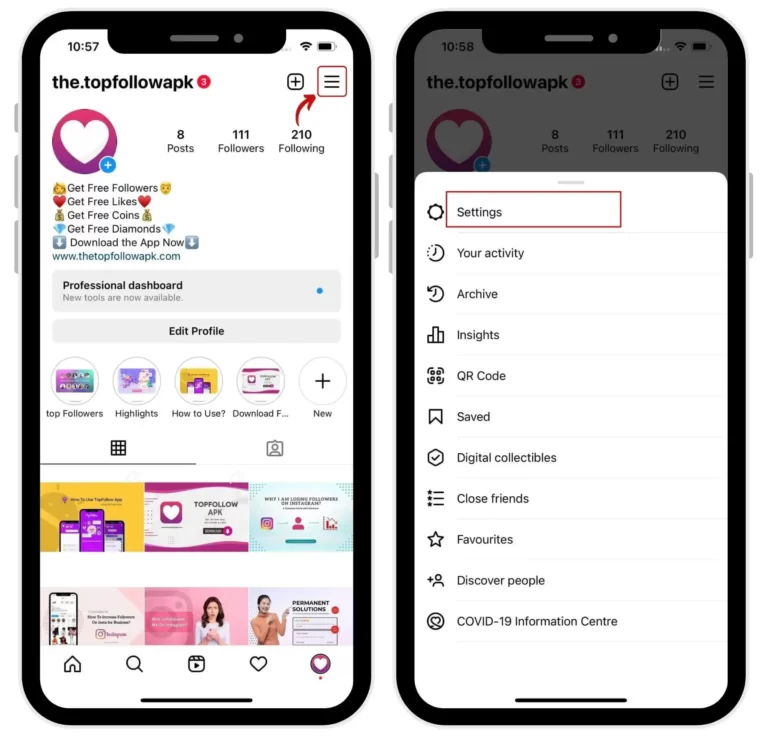
Step#02: Next, scroll down and select “Privacy”.
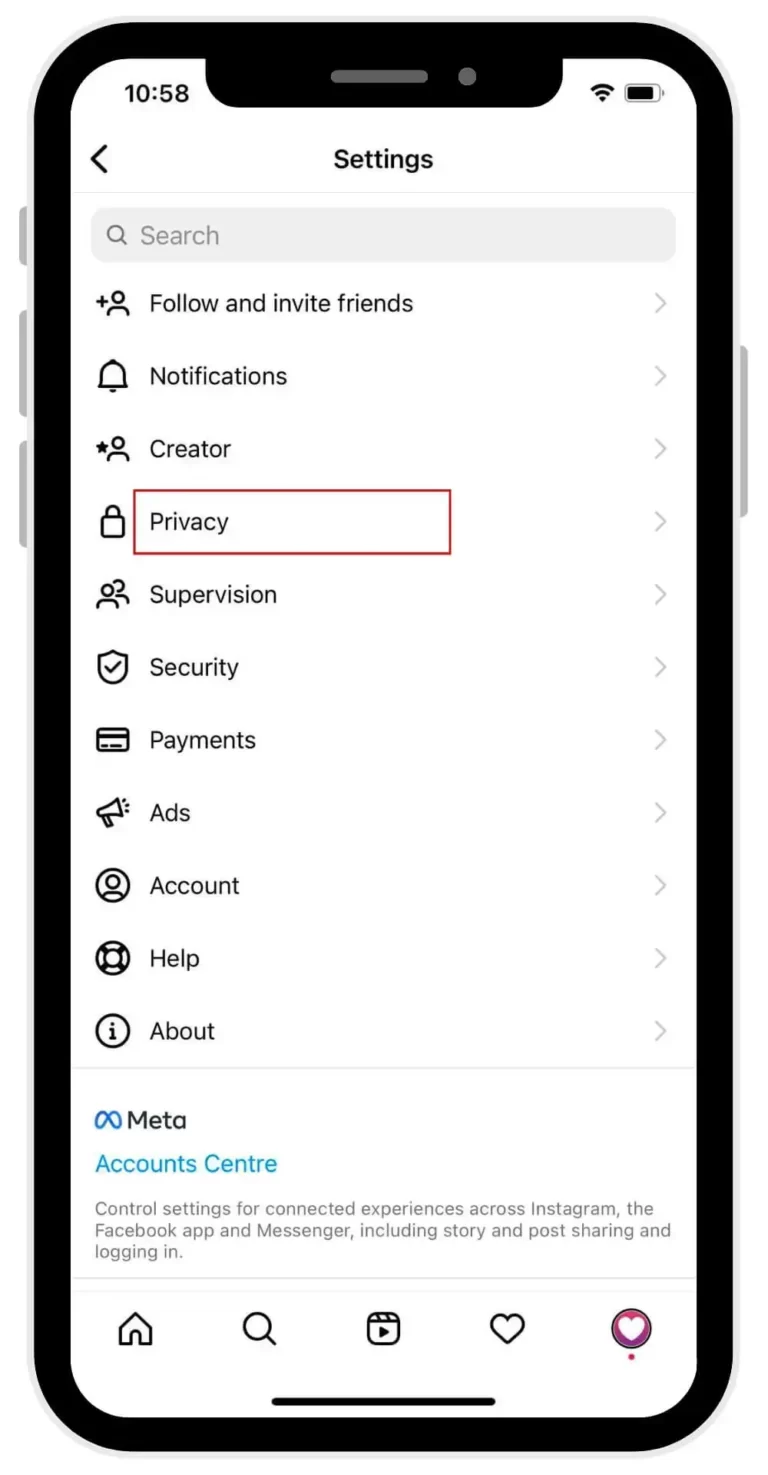
Step#03: In the Privacy menu, tap Posts.

Step#04: Toggle the Hide Like and View Counts option on. Once you’ve done this, your likes will no longer be visible to anyone else. (You can also hide your following count by reading this complete article. READ!)
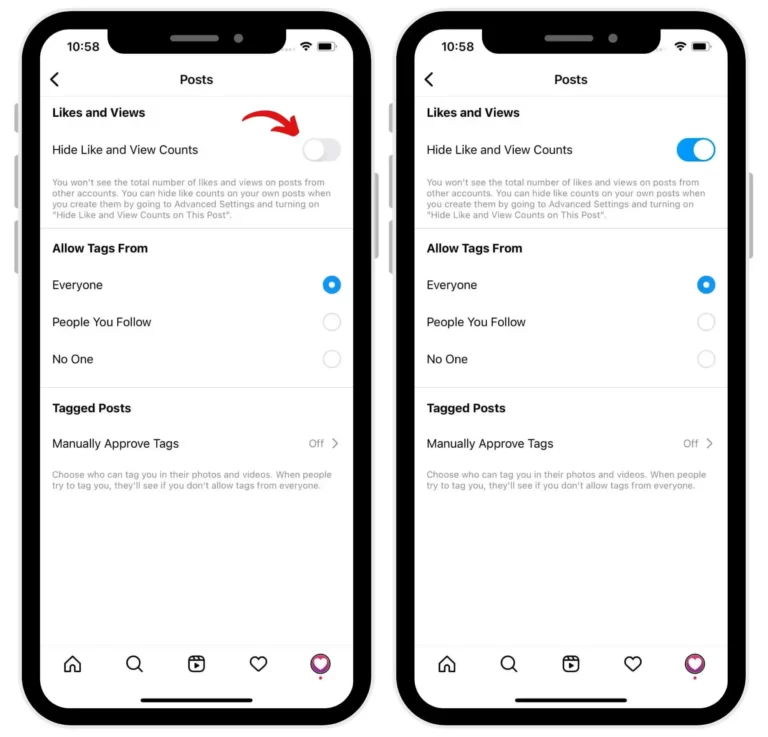
On Instagram posts, you’ll now see something like this:
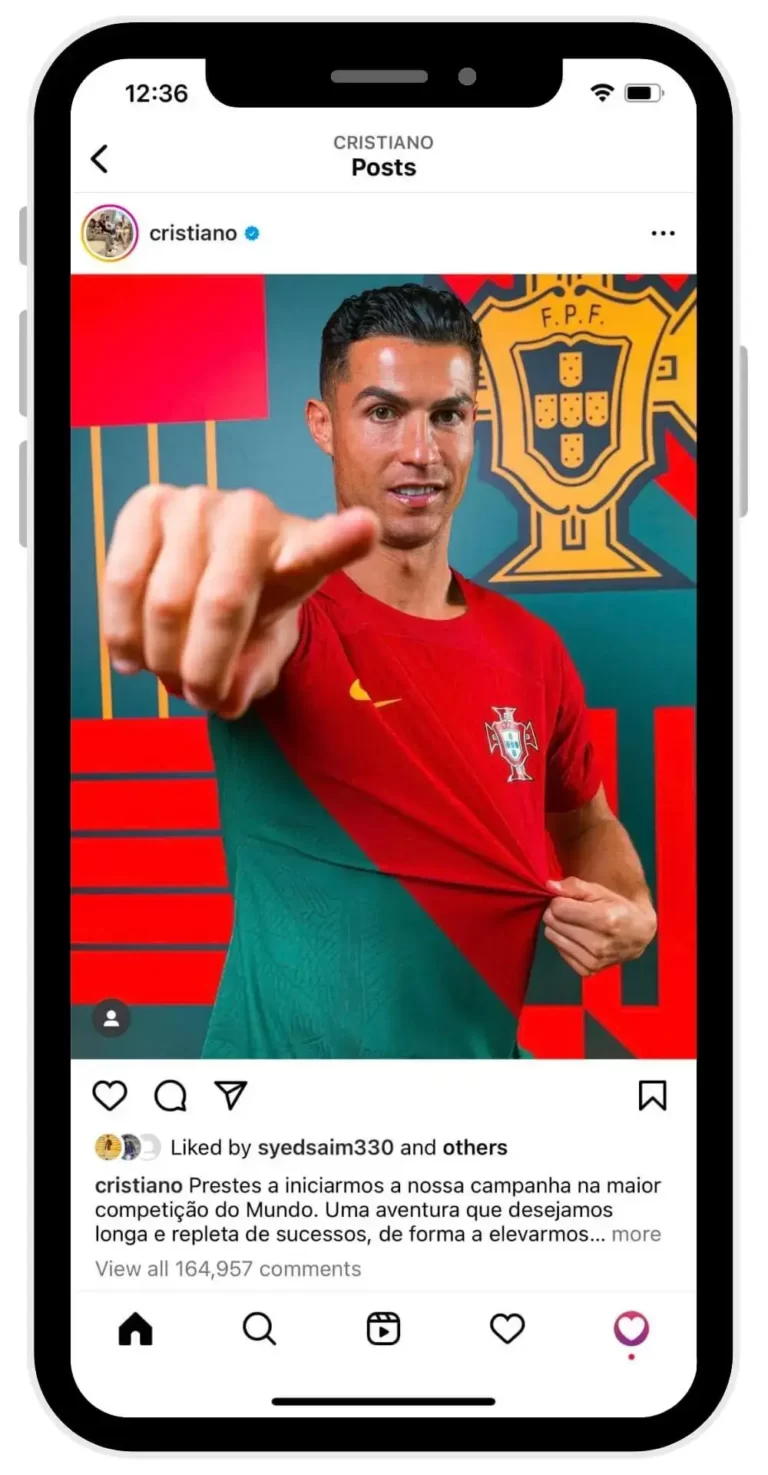
Instead of seeing “Liked by username and 11,034 others,” you’ll see a simple “Liked by username and others.”
How To Hide Likes On Your Own Posts?
If you don’t want people to know how many likes your posts get or when you may not want everyone to know that you liked your post, there is a way to hide those likes. You can make this change either while you’re publishing the post or after you publish. Here’s a quick guide on how to do it.
How To Hide Likes On Your Own Posts Before Publishing?
You can follow the following steps to hide likes on your own posts before publishing:
Step#01: Before posting your Instagram photo, scroll down to the “Advanced Settings” section in grey and select it.

Step#02: From there, you can turn on the “Hide like and view counts on this post” toggle.
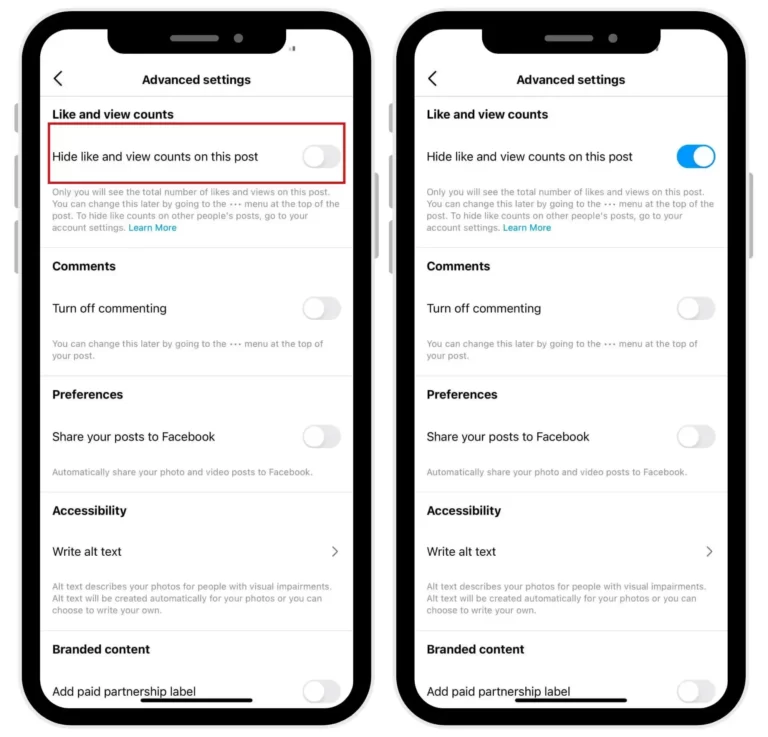
In addition, this will hide video view counts on your feed. Unfortunately, that option isn’t available for reels.
How To Hide Likes On Your Own Posts After Posting?
If you’ve already published your post at its best times and realize you forgot to hide the like count, don’t worry, it’s just as easy to toggle this off later. You can follow the below-mentioned steps to hide likes on your own posts after posting:
Step#01: Go to your post and tap the three dots in the top right corner of your screen.
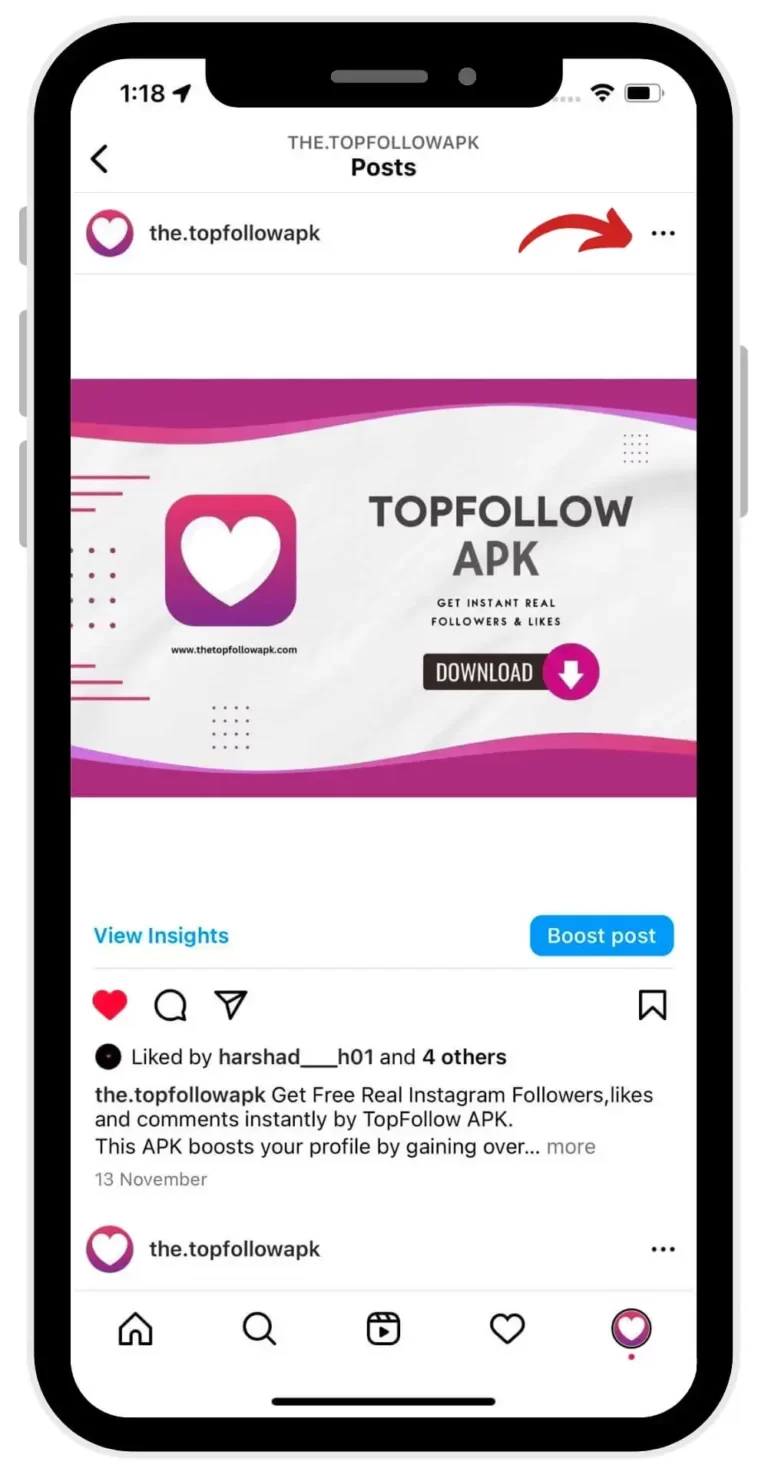
Step#02: Then tap Hide like count to ensure no one can see how many likes your post has gotten.
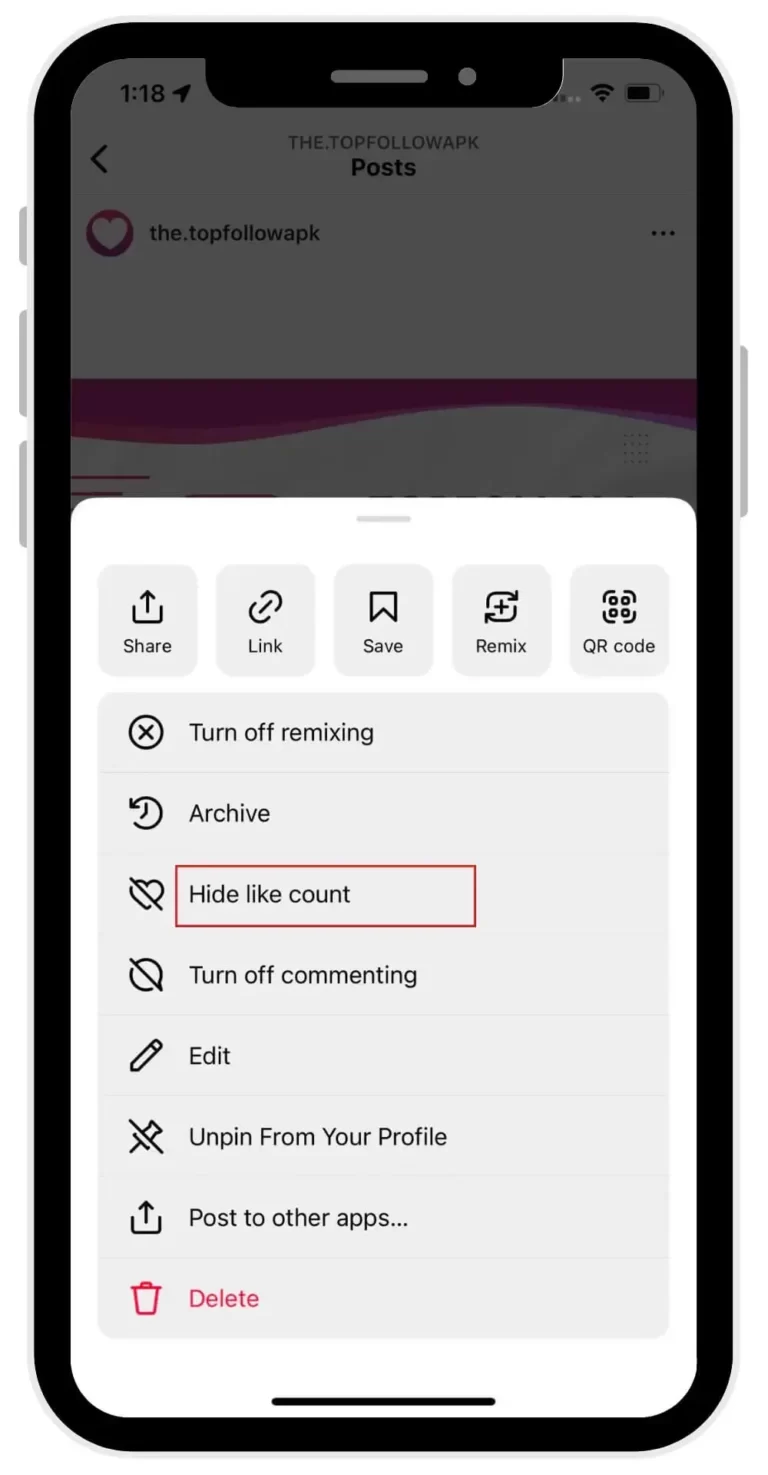
Additionally, you can turn off comments retroactively, pin the post to the top of your profile, and more.
How To Hide Likes On instagram Reels?
Like posts, Instagram lets you hide like counts on reels during sharing and after posting. A similar procedure applies to hiding likes on reels as it does on Instagram posts.
How to hide like count on Instagram Reels Before Sharing?
Follow the steps below to turn off likes on your Instagram reel before sharing.
Step#01: Create a new reel or select an existing reel from Reels Drafts and tap the “Advanced Settings” option at the bottom of the Share screen.
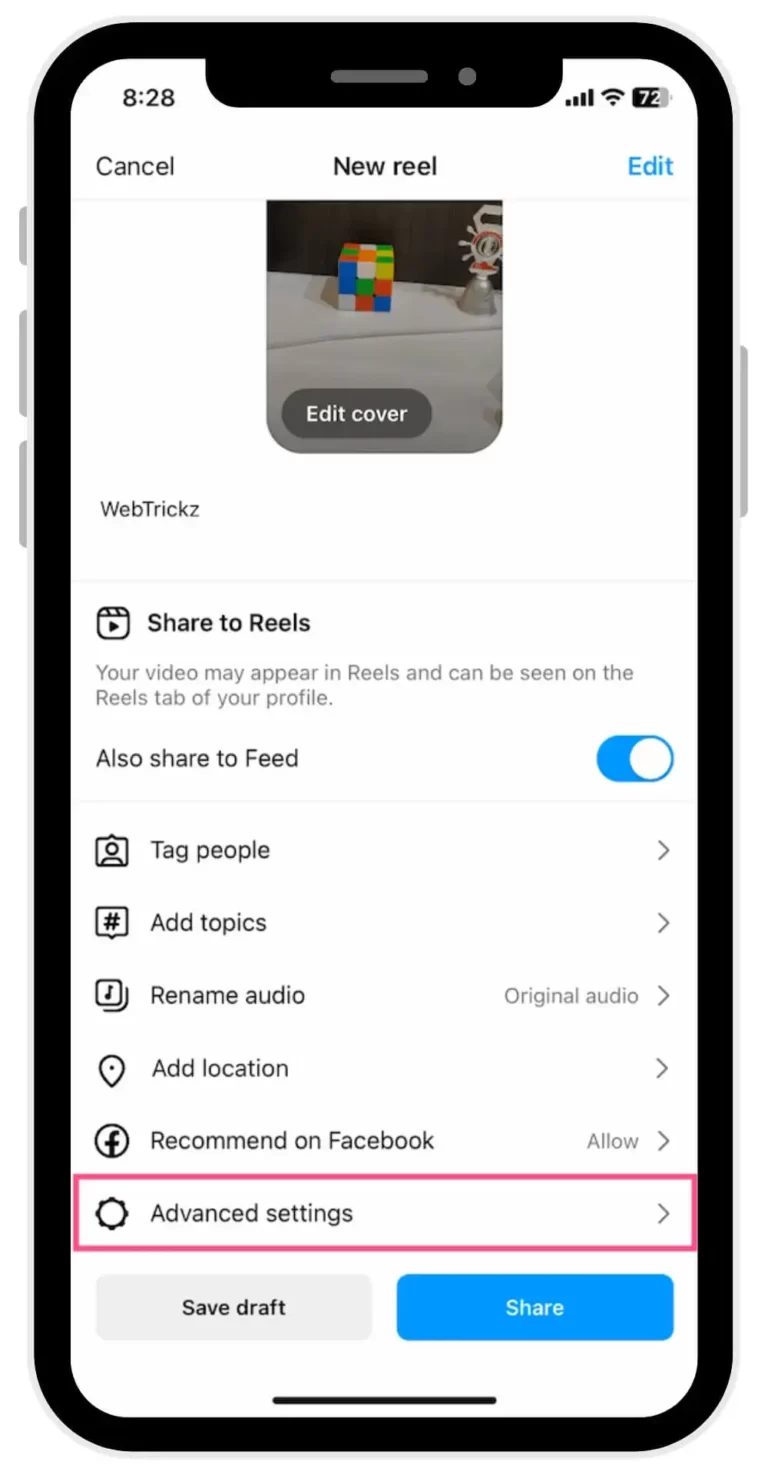
Step#02: Turn on the toggle for “Hide Like Count On This Reel“.

Kudos! The likes on your Instagram Reels will be hidden after doing these settings.
How to hide likes on Instagram Reels after posting?
Did you forget to hide your like count on Reels when you posted or change your mind afterwards? Don’t worry! You can still hide likes on your published reels. To do so,
Step#01: Open the reel whose likes you want to hide and tap the ellipsis icon (3-dots) at the bottom right.
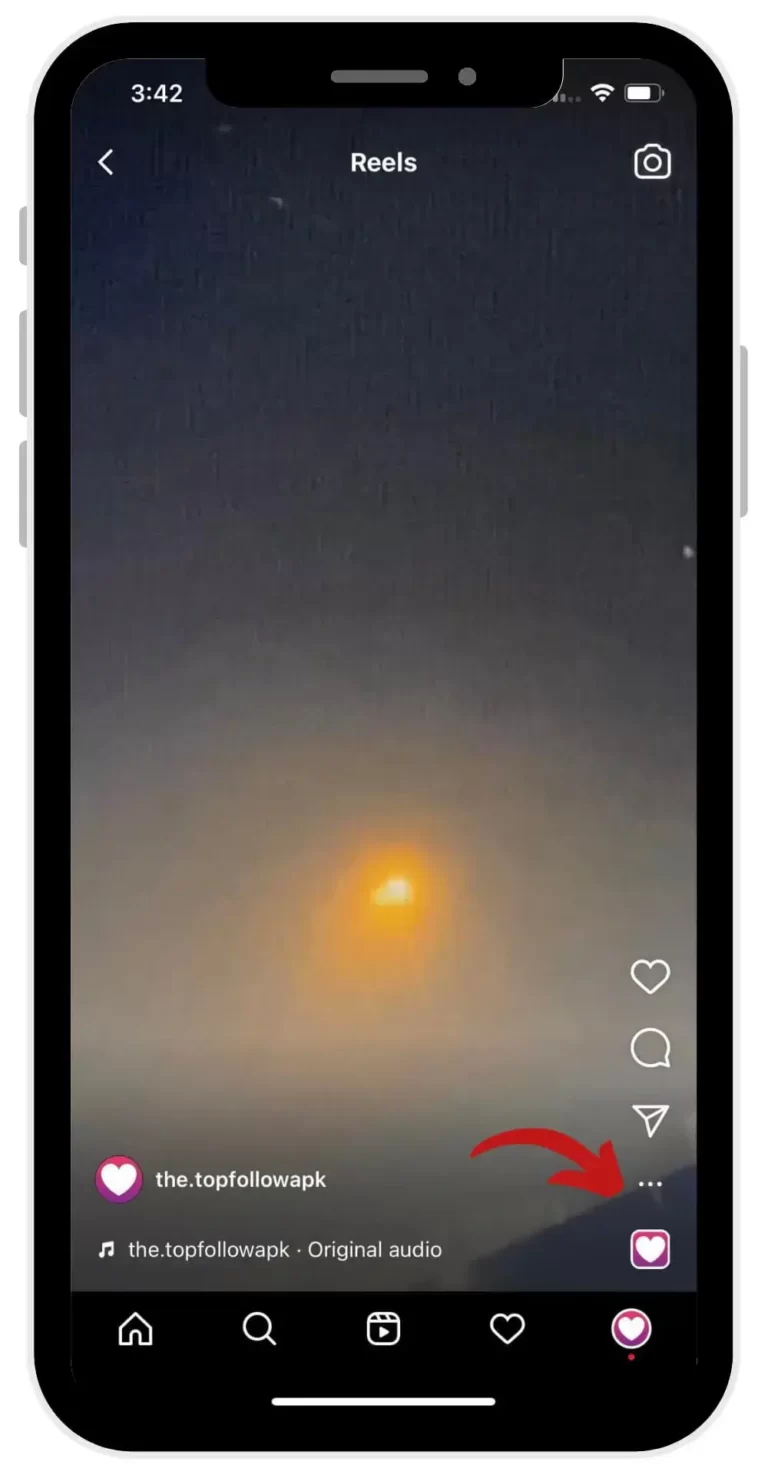
Step#02: Go to ‘Manage‘ and tap the “Hide likes” option.

Yahoo! The likes count will be hidden for everyone but you can still see them.
FAQs
Conclusion
We hope this post has clarified any questions you had about how to hide likes on Instagram, whether it’s now or in 2023, when the feature rolls out. Taking control of your social media presence is crucial for peace of mind and to protect yourself from sneaky predators or intruders who could access your personal information. Now that you know what steps to take to hide your likes on Instagram, we encourage you to act and make the necessary changes. Don’t let privacy-less accounts dictate your narrative. Remember that you ultimately own the content you created and shared!

