This tutorial walks you through the two simple and easy ways to see who unfollowed me on Instagram.
- Manual Approach
- Use 3rd Party Software
Have you ever noticed your Instagram follower count suddenly drop and wondered who unfollowed you? It can be frustrating to see your hard-earned followers disappear without any explanation. Fortunately, 2 practical ways exist to find out who unfollowed you on Instagram. In this blog post, we will explore these methods in detail, so you can easily track your unfollowers and gain valuable insights into your audience.
Whether you’re a business owner, influencer, or just a regular Instagram user, tracking your unfollowers can help you adjust your content strategy and improve your overall Instagram presence. So, if you want to learn how to track your unfollowers and maintain a strong Instagram following, keep reading to discover the 2 valuable ways to find out who unfollowed you on Instagram.

Get lifetime Free Followers and likes
Do you need help to keep your Instagram followers engaged? Are you tired of losing followers and not being able to gain new ones? Don’t worry, and we’ve a solution for you. Introducing the Top Follow app (Android, iOS and PC), the perfect tool to boost your followers’ list and likes on your Instagram profile. With the help of free unlimited coins, you can get instant followers and likes on your Instagram account, no matter what type of content you post.

How to investigate Who Unfollowed me on Instagram?
Insta has made little steps to improve its privacy features and report us about our followers. It puts content from friends at the top of your feed based on the strength of your connection. It also tries to keep your data secure from malicious users, but one important feature is still skipping. It can’t tell you who is unfollowing you on IG. Take it easy! Read this complete tutorial to get knowledge about who is following you or not.
Manual Approach
There are 2 ways to check your followers in a manual manner:
- Check your followers list
- Check the Following list of other user’s profile.
Check your Followers List
Follow these steps to check the followers in your profile.
- Tap your profile image in the bottom right corner of the screen to view your Insta profile.

- Click on the followers’ tab on your profile.
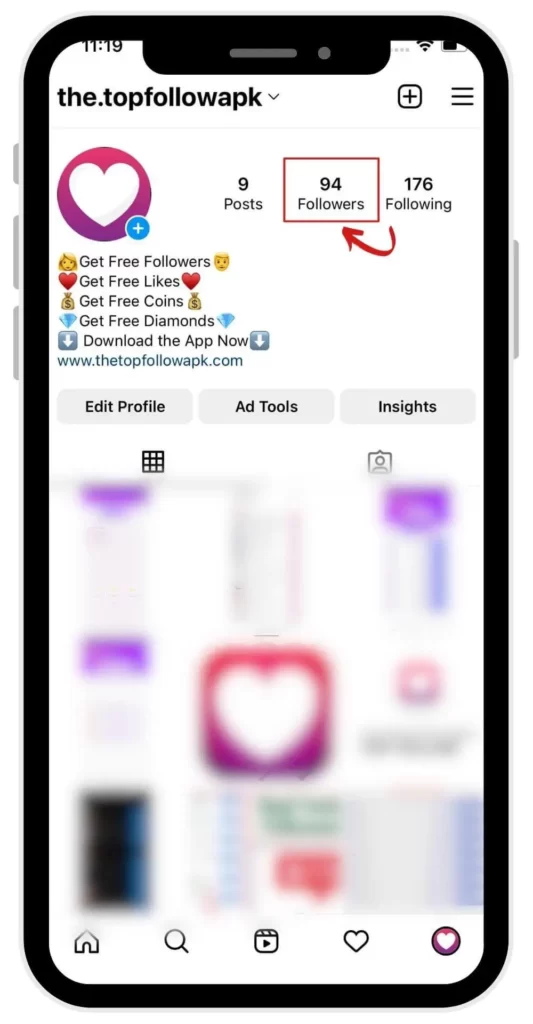
- Use the Search bar to find the user’s name or look through the list if you aren’t sure of their name. If that user appears, Congrats! they’re still following you.
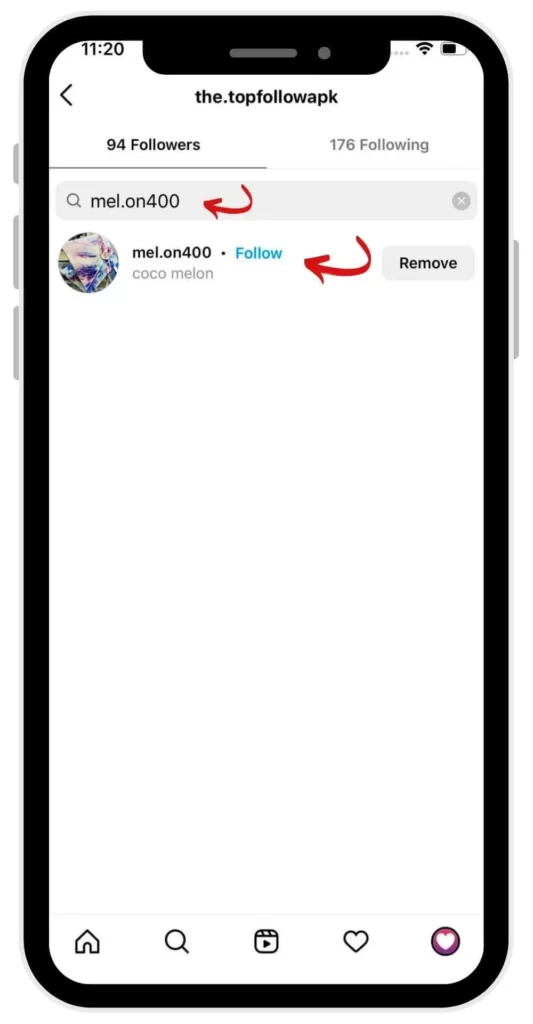
- Unfortunately those users who can’t find you in this list aren’t following you back.
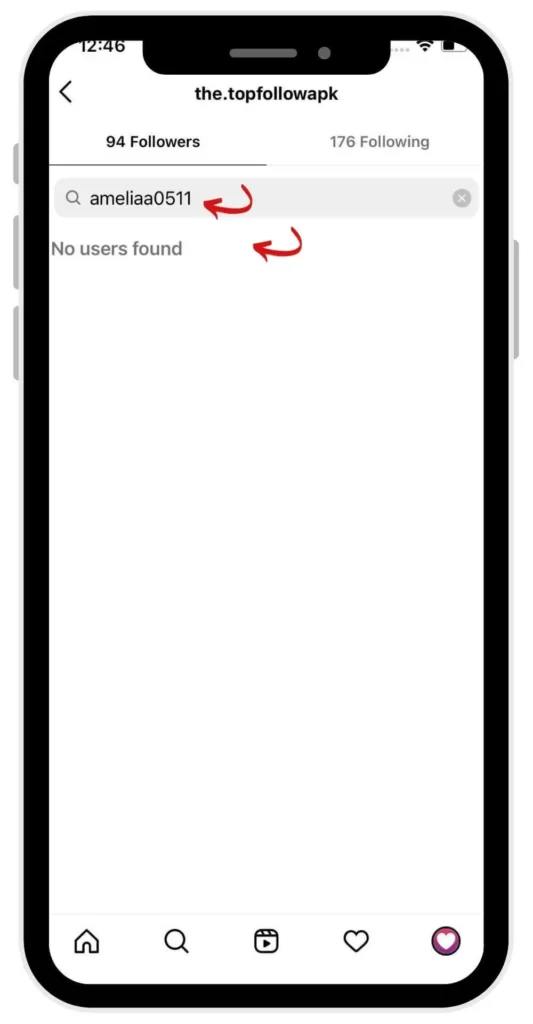
Want to hide your following list from your users? Here are 4 helpful tips on how to hide your following list on Instagram.
Check the Following List of Another User’s Profile
Follow these steps to check who unfollowed me on Instagram in the following list of other user’s profile.
- Tap on the eyeglass “Search” icon.

- In the Search bar, type the “Target Username” and tap it.
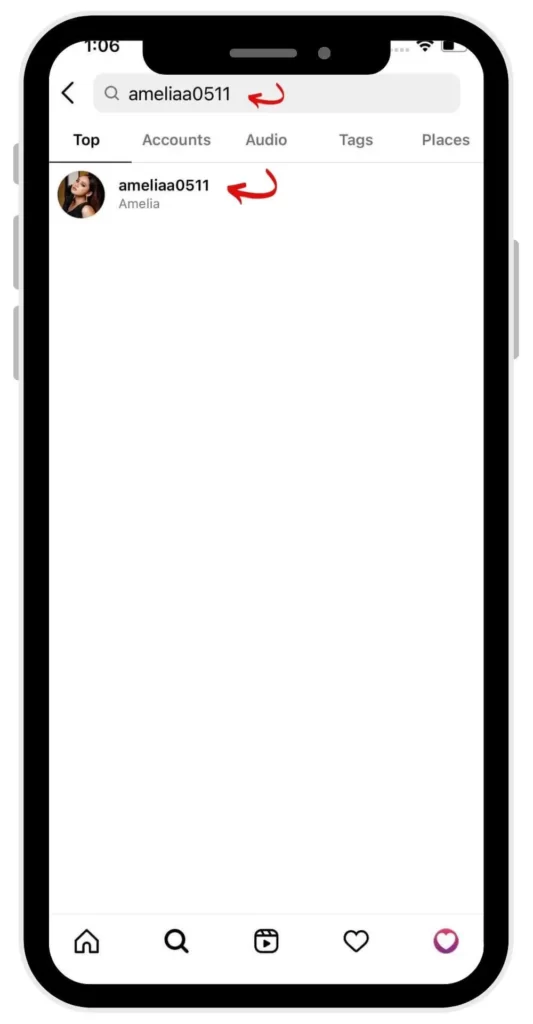
- Tap on Following on the user’s profile to check who unfollowed me on Instagram.
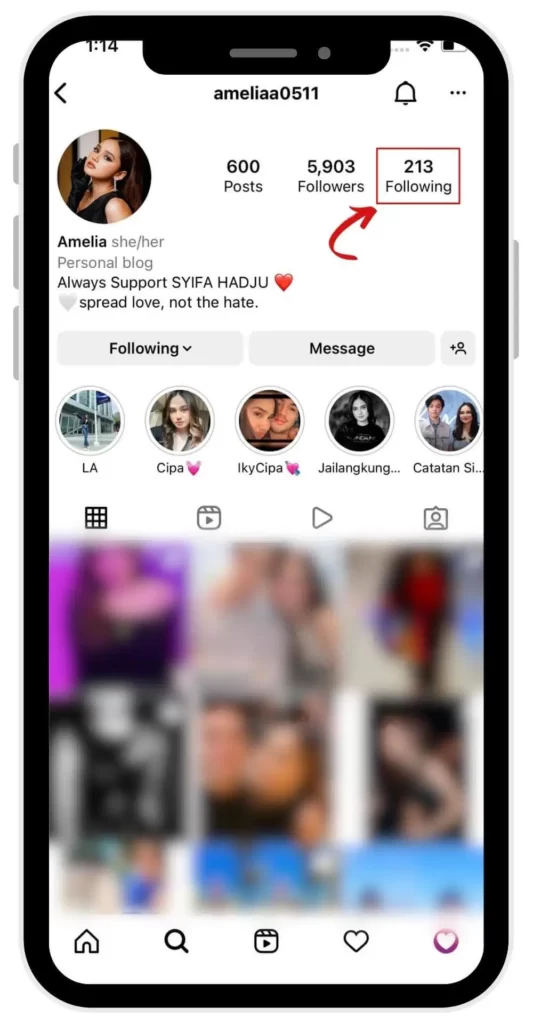
- Use the search bar to find your name or username, or browse the list yourself. Unfortunately, if your Instagram profile doesn’t appear on the target user’s following list, that user has unfollowed you.
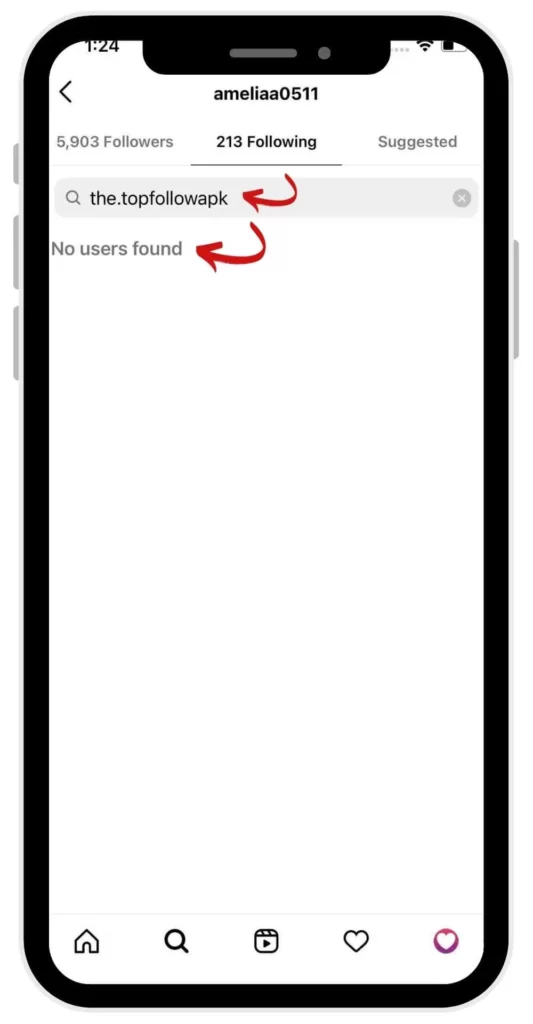
Quick Tip
If you can’t find a user’s account, they may have blocked you or deleted their account permanently. Do you want to know the reasons why are you losing your followers? Check this complete guide with solutions.
How to See Who Unfollowed Me on Instagram Using 3rd Party Apps?
It may not always be feasible to go for the manual method. This method may not be effective if you have 1000+ followers. You can use a few software to know who unfollowed me on Instagram. With this software, you can effortlessly check one by one follower in your following list.

Follow Meter
Follow Meter is an analytics product that helps you explore your Insta-gram account. It’s the network that gives insights into your Insta favor, unfollows, bots, and ghost followers. Once downloaded and installed on your iOS or Android device, you’ll be asked to sign in to your IG account through the platform.
Your dashboard will guide you to your unfollows and new followers, users who aren’t following you back, and users you’re not obeying. Some characteristics are only available with in-app assets. Still, according to some of the reexaminations, this software has adapted well to the Insta-gram API changes, letting users see who unfollowed them.
Followers Tracker Pro
While this platform comes with many in-app purchases, finding out how many IG followers you’ve lost is free. It feeds information about who has unfollowed you, who you’re following that isn’t following you back, deleted comments, and more. Followers Tracker Pro is available on iOS only. It’s an easy follower/following tracker with a pure reflexive interface showing in dark and light modes as well.
You can see followers you attained, followers you lost, unfollowers (users who aren’t following you back), and deleted likes and comments at a peek. Just tap on the Lost Followers tab to see a list of your unfollowers. You can even dig more deeply into your followers by inspecting your “ghosts,” seeing who’s posting nearby, following your average likes per image, and much more. It’s updated regularly (multiple times per month), which is a good sign because it’s more likely to function correctly as it incorporates IG.

Follow Cop
Follow Cop, an elegant follower tracking system, lets you see unfollowers (users who don’t follow you back), users who recently unfollowed you, ghost followers, top likers, top followers, and more. This free product, only available on Android, permits you to see anyone who unfollowed me on Instagram since the last time you logged in. Sure, you’ll deal with quite a few ads mixed in with the information you’re looking for, but this reasonably faithful Insta-gram platform lets you keep track of IG lost followers.
This product lets you manage your followers more quickly than the Insta-gram app. You can do mass unfollows of up to 15 users, use filters to realize fake followers and connect up to 3 IG accounts simultaneously to use the app. The free version supports 15 unfollows at a time, but you can repeat that process as often as you want. You have to pay to unfollow 200 followers.
Pro Tip
Insta doesn’t like follow-unfollow activities or using 3rd-party tools to clean your followers’ list. Be careful not to unfollow more than 50 accounts in one day, or you may be labelled a spammer by Instagram. Check Instagram Limits.
FAQs
Conclusion
Trying to figure out who unfollowed me on Instagram can be pretty challenging. Still, with this article, you now have complete visibility into your followers, as well as a step-by-step guide for tracking down those who unfollow. Regardless of whether you are an Android or iOS user, these procedures can ensure that you know who is not keeping up with your account anymore. Accurate analytics is crucial for understanding your follower base, and we hope this blog provides all the data you need.
